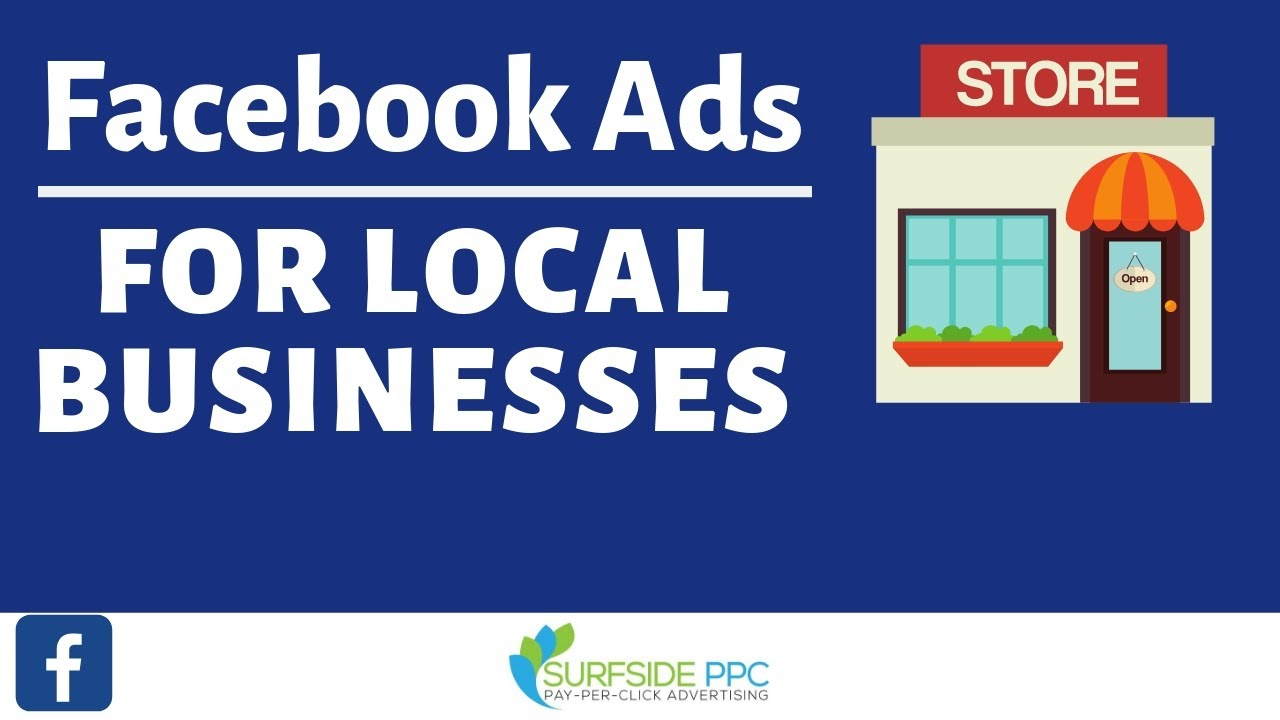
In today’s digital-first world, Facebook Ads have become one of the most effective tools for local businesses to reach nearby customers, boost brand awareness, and increase sales. With over 3 billion monthly active users, Facebook’s ad platform allows businesses to target the right audience based on location, interests, age, gender, and online behavior.
Whether you own a restaurant, boutique, salon, gym, real estate agency, or retail store, mastering Facebook Ads can transform how your community discovers and interacts with your brand.
Step 1: Define Your Advertising Goal
Facebook offers different campaign objectives such as:
- Awareness: Build brand recognition in your community.
- Consideration: Drive traffic to your website, engage posts, or generate leads.
- Conversion: Encourage purchases, bookings, or sign-ups.
👉 For local businesses, the most common goals are store visits, lead generation, and local brand awareness.
Step 2: Set Up Business Manager and Ad Account
Before launching ads, create a Facebook Business Manager account to manage:
- Ad campaigns
- Payment methods
- Audience insights
- Facebook Pixel (tracks customer actions on your website)
This ensures your ad campaigns are professional and trackable.
Step 3: Target the Right Audience
The strength of Facebook Ads lies in precise targeting. For local businesses, you should focus on:
- Geographic Targeting: Pin your business address and set a radius (e.g., 5–15 km).
- Demographics: Age, gender, occupation.
- Interests: Match your product/service (e.g., “fitness lovers” for a gym).
- Custom Audiences: Upload customer lists or retarget people who visited your website or interacted with your Facebook page.
Step 4: Choose the Best Ad Format
Facebook offers multiple ad formats. Local businesses should consider:
- Image Ads: Showcase products or services with high-quality visuals.
- Video Ads: Tell your brand story, show customer testimonials, or highlight promotions.
- Carousel Ads: Display multiple products or features in one ad.
- Lead Ads: Collect names, phone numbers, or emails directly within Facebook.
- Offer Ads: Promote special discounts to attract walk-in customers.
Step 5: Craft Engaging Ad Copy & Visuals
Your ad needs to grab attention quickly. Keep these tips in mind:
- Headline: Short, catchy, and benefit-driven.
- Ad Text: Focus on customer pain points and solutions.
- CTA (Call-to-Action): Examples include “Book Now,” “Visit Us Today,” “Shop Local.”
- Visuals: Use bright, clear images or short videos highlighting your products, happy customers, or your store environment.
Step 6: Set Budget and Schedule
You can choose between:
- Daily Budget: Spend a set amount each day.
- Lifetime Budget: Spend a fixed total amount over a campaign duration.
👉 For local businesses, starting with a daily budget of $5–$15 is ideal, then scale up based on performance.
Scheduling ads during peak hours (e.g., lunch/dinner time for restaurants) can improve results.
Step 7: Track and Optimize Performance
Use Facebook Ads Manager to monitor metrics such as:
- Reach & Impressions (how many people saw your ad)
- Engagement (likes, shares, comments, clicks)
- CTR (Click-Through Rate)
- Conversions (purchases, sign-ups, bookings)
If ads are underperforming, test:
- Different images/videos
- New ad copy
- Adjusting targeting radius
- A/B testing headlines and CTAs
Conclusion
Running Facebook Ads for local businesses is not about spending big, but about being strategic. By targeting the right people in your area, using eye-catching creatives, and tracking results, you can build brand visibility, drive customer engagement, and increase revenue—all while competing effectively with larger brands.
Disclaimer
This article is for educational purposes only and does not guarantee specific results. Advertising success depends on industry, competition, budget, and execution. Always test different strategies and, if necessary, consult a digital marketing professional for tailored guidance.
